- lukepathdev@gmail.com


We buy IOS developer account which has enterprise program membership only.
IOS developer account add equipment, only once a year opportunity to reset, when we after renewal and validity to the next year, you will be prompted we can reset the device, in particular the company no $299 a year of developer account and company account the equipment under the fill every year, it is necessary that the reset device or use.
When we log into the iOS developer website after the new developer account takes effect, we will get a prompt like the following
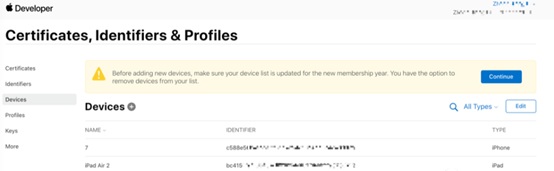
We click Continue to start our IOS developer membership for the New Year and update our devices.
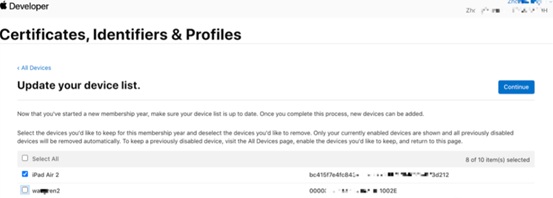
Note that in this list, the selected devices are the ones carried over to the next year, and the unselected devices are the ones removed from the next year.
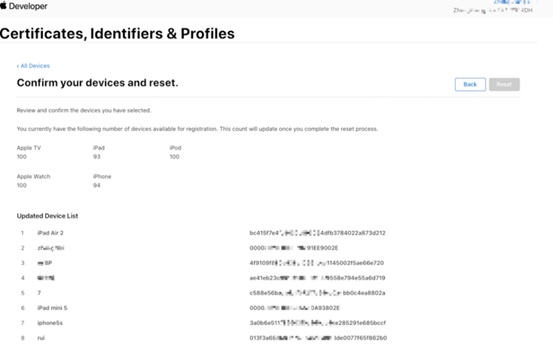
The devices listed in Figure 3 are the ones we will carry over to the next year. Check the check box at the bottom and click Reset to delete the unselected devices and update the list of member account devices for the New Year.
And then, there's a little pit here, and our IOS developer device can be disabled.
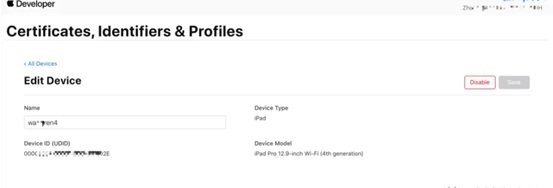
Clicking Disable will prompt you, as shown in the figure below
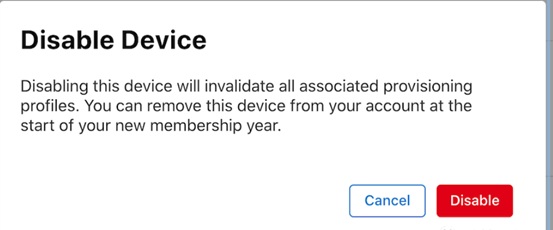
You can remove this device from your account at the beginning of a new membership year.I don't know at this point whether my Disable IOS developer devices are unchecked or can be deleted. To be on the safe side, I suggest unchecking the Disable devices in the IOS developer device list first and then unchecking the disabled devices in Figure 2.
I once made a mistake about the operation of deleting the device, called the developer support number again, and cleared all the devices after many applications. It's really not easy. If you have made a mistake in deleting the device, you can try to call to solve it.